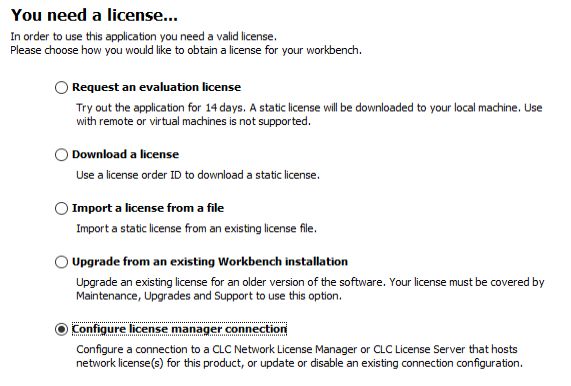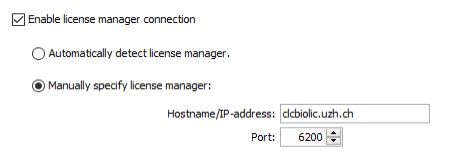Configuration
After launching the Main Workbench for the first time, a license wizard window will open.
Select the last item in the list: "Configure License Server Connection" and click "Next".
In the next window check the item "Enable license server connection" and choose the option "Manually specify license server". In the text field "Hostname/IP-address" enter the DNS-Name of the UZH license server:
clcbiolic.uzh.ch
The license server is available
- within UZH network (LAN/WLAN)
- within USZ network
Please use VPN to connect from outside these networks.